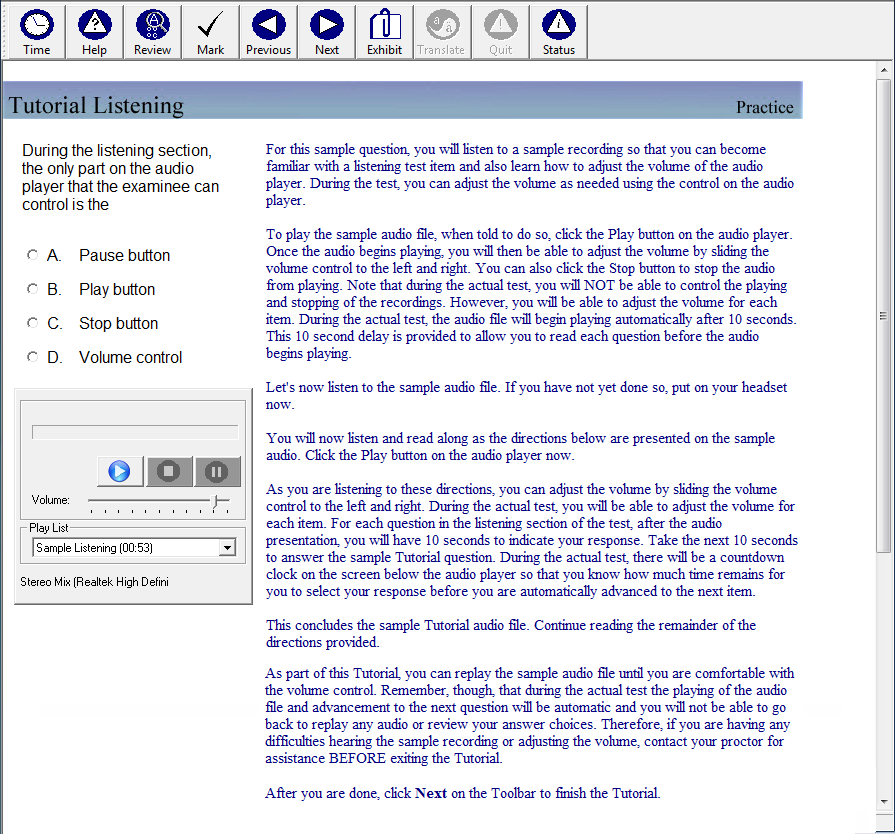
On the left-hand side the tutorial reads: During the listening section, the only part on the audio player that the examinee can control is the
A. Pause button B. Play button C. Stop button D. Volume control
Under these four responses is an image of an audio player.
On the right-hand side the tutorial reads: For this sample question, you will listen to a sample recording so that you can become familiar with a listening test item and also learn how to adjust the volume of the audio player. During the test, you can adjust the volume as needed using the control on the audio Player.
To play the sample audio file, when told to do so, click the Play button on the audio player. Once the audio begins playing, you will then be able to adjust the volume by sliding the volume control to the left and right. You can also click the Stop button to stop the audio from playing. Note that during the actual test, you will NOT be able to control the playing and stopping of the recordings. However, you will be able to adjust the volume for each item. During the actual test, the audio file will begin playing automatically after 10 seconds. This 10 second delay is provided to allow you to read each question before the audio begins playing.
Let's now listen to the sample audio file. If you have not yet done so, put on your headset now.
You will now listen and read along as the directions below are presented on the sample audio. Click the Play button on the audio player now.
As you are listening to these directions, you can adjust the volume by sliding the volume control to the left and right. During the actual test, you will be able to adjust the volume for each item. For each question in the listening section of the test, after the audio presentation, you will have 10 seconds to indicate your response. Take the next 10 seconds to answer the sample Tutorial question. During the actual test, there will be a countdown clock on the screen below the audio player so that you know how much time remains for you to select your response before you are automatically advanced to the next item.
This concludes the sample Tutorial audio file. Continue reading the remainder of the directions provided. As part of this Tutorial, you can replay the sample audio file until you are comfortable with the volume control. Remember, though, that during the actual test the playing of the audio file and advancement to the next question will be automatic and you will not be able to go back to replay any audio or review your answer choices. Therefore, if you are having any difficulties hearing the sample recording or adjusting the volume, contact your proctor for assistance BEFORE exiting the Tutorial.
After you are done, click Next on the Toolbar to finish the Tutorial