Register
Registration is available online 24 hours a day, 7 days a week.
To register for a test:
- Log in to your FTCE/FELE account. First-time users will be required to create an account.
- Click Register for the FTCE/FELE to select a test, answer background questions, and agree to testing policies.
- Under Open Registrations, click Schedule to select your test site, date, and time.
- Review your registration and submit your payment using a credit, debit, or check card
 . You must click Submit Order.
. You must click Submit Order. - Check your email for your Confirmation of Pearson VUE Exam Appointment. You may also log in to your FTCE/FELE account to review your appointment information.
During registration, you may choose to have your score sent directly to your institution or Professional Learning Certification Program (PLCP) ![]() .
.
You are strongly encouraged to report your scores to your enrolled institution or PLCP. Your scores, combined with those of all participants, will be used to evaluate the quality and effectiveness of your preparation program.
An appointment confirmation email including your appointment time and the address of the test is sent to you after scheduling your test appointment.
You will have one year from the registration date to schedule a test appointment. If you do not schedule a test appointment within a year of registering, you will need to withdraw your registration and register again in order to view available test dates.
If you were approved for a Fee Waiver (Military Certification Fee Waiver, Retired First Responder Fee Waiver, or Elementary Education/ESE Fee Waiver), check that your eligibility appears in your FTCE/FELE account before registering to test. Payment is not collected for eligible registrations. You can check eligibility by selecting “Update my personal information” from within your FTCE user account. Additional information can be found in the FAQs.