First Testing Attempt Requirement Changes
Starting February 28, 2023, the requirement to take all subtests/sections on your first attempt will be removed for the following exams:
- Elementary Education K–6
- English 6–12
- Middle Grades English 5–9
- Prekindergarten/Primary PK–3
For registrations created on or after February 28, 2023, you will be able to:
- take all subtests in a single test appointment, or
- split the subtests into multiple appointments of one subtest each, or any other combination desired.
This change will not be applied to existing registrations or test appointments.
If you have a current registration to take all subtests in a single test appointment and you want to change your registration to split the subtests into multiple appointments, you will need to cancel your current registration and create one or more new registrations (on or after February 28, 2023) with the desired combination of subtests.
To cancel a registration or test appointment:
- Log in to your FTCE/FELE account.
- Under Open Registrations, click Cancel.
- If you have a test appointment scheduled, on the Exam Appointment Details page, click Cancel.
- Check the box at the bottom of the screen to indicate that you have read and agreed to the reschedule/cancellation policy
 , then click Confirm cancellation.
, then click Confirm cancellation. - Check your email for your Confirmation of Cancelled Pearson VUE Exam Appointment. You may also log in to your FTCE/FELE account to confirm your appointment has been cancelled.
As indicated in the reschedule/cancellation policy ![]() , testing appointments cannot be rescheduled or cancelled within 24 hours of your testing time. For information about refund eligibility, review the refund policy
, testing appointments cannot be rescheduled or cancelled within 24 hours of your testing time. For information about refund eligibility, review the refund policy ![]() .
.
To split the subtests into multiple appointments (available starting February 28, 2023):
- On or after February 28, 2023, log in to your FTCE/FELE account.
- Complete the steps to Register.
- When registering, you must create a separate registration for each testing appointment.
- Select the subtest(s) you would like to take at a single test appointment on the Test Selection page.
- Repeat these steps for each registration desired.
For example, to split the subtests into two appointments, you must create two separate registrations. Each test appointment will include all subtests you selected during registration.
You can register, schedule, and complete testing for a single subtest before creating your registration for the next subtest, if preferred.